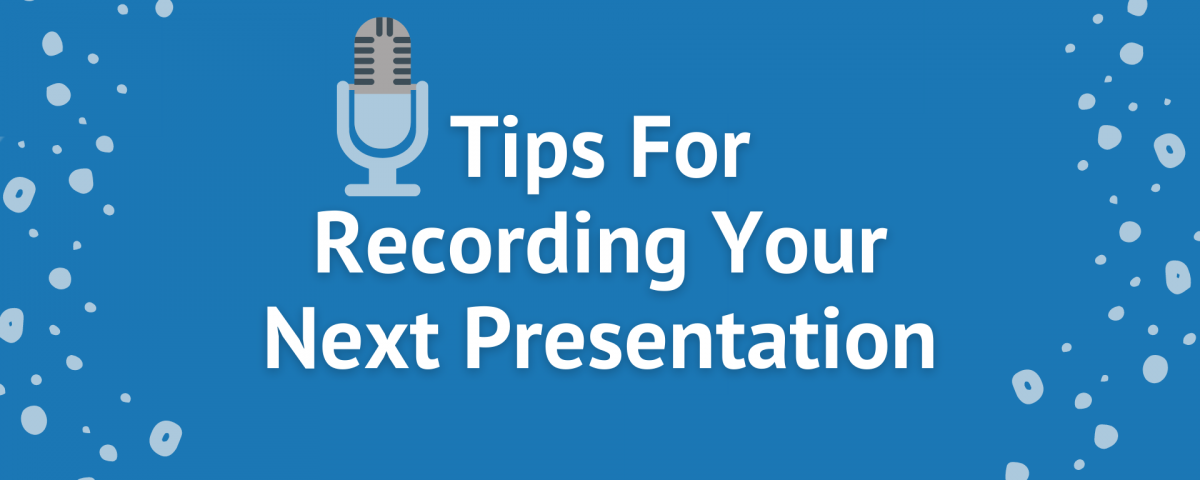Gamification: What Is It And Why You Should Include It In Your Next Event
August 20, 2021
The Event Planning Checklist You Might Have Missed
October 18, 2021Are you a presenter or speaker for an upcoming streaming event? We have some great tips and suggestions to help you look and sound like a pro during the broadcast.
1. Lighting, Lighting, Lighting.
Lighting is everything when it comes to recording your next presentation. Set yourself up in a room with lots of lighting. Try to use natural light, it will look a lot better on camera, and save you some money from buying lighting!
2. Avoid Backlight
To avoid getting backlight in your recording, don’t film directly in front of a window. Especially if you are not facing the window, you will get a very unpleasant backlight that will shadow you our of the camera!
Try using a clean surface like a wall, closed curtains or a bookshelf.
3. Use Your Phone Correctly!
In 2021, you most likely don’t need to use a professional camera for your presentation. If you have one, great! If not, you are most likely going to use something as simple as your smartphone.
If you have decided to use your smartphone to record, make sure you are using it properly! Unless you are recording a video on Instagram, TikTok or other video that uses portrait mode, you will want to use landscape mode to record your presentation. If you are unsure on the format of your presentation, ask the host of the event!
4. Use Your Camera Properly
When recording your presentation, keep in mind where the camera lens is, either on your camera or smartphone. As you record, raise your camera to eye level so you are looking forward, not down into the lens of the camera.
Make sure to look at the camera and not yourself or reading off of paper!
5. Use A Good Microphone
No, you don’t need to panic! You don’t need to go out and buy a special type of microphone, just use the external microphone like the one found in your headphones/earphones.
6. Speak Loud and Clear
The perfect balance of being loud enough to hear, and clear enough to know what is being said is what you’re looking for when recording your presentation. A great way is to be close to the microphone when you speak, but not close enough that you sound muffled.
Try testing out your headphones/earphones as well and record a small part of your presentation beforehand to see how it sounds. From here, adjust your microphone or how loud you speak to make sure it sounds perfect before you record!
7. Do A Test Record!
Finally, record your presentation as a test! This will help you listen back for how you sound, the sounds in your room, the lighting and any other issues you may not have seen before.