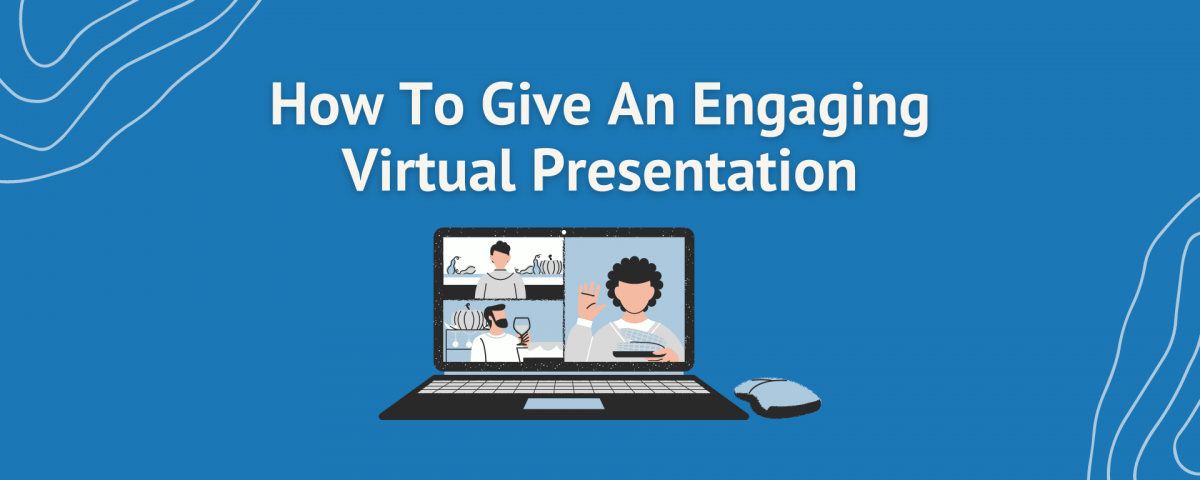9 Tips For A Successful Hybrid Event in 2022
January 21, 2022
Virtual Venue Ideas For Your Next Event
February 8, 2022Giving an engaging virtual presentation at a virtual or hybrid event is a big role. As we come into the third year of the pandemic, we are all used to sitting in front of a computer screen for our meetings, conferences or other events. Making a presentation that is informative and keeps your audience engaged the whole time can be intimidating.
That is why we have put together a list of tips that you can use to give an engaging virtual presentation at your next meeting, conference or event!
Use a Virtual Platform
Before you start planning how you will be giving your engaging presentation to your audience, you need to know the technology or platform you will be using on the day of your presentation like the back of your hand (or have someone like Impact AV Solutions to handle everything)!
Have A Clean Background
You can use many types of backgrounds for your virtual presentation. Whether you are using a virtual background, home or office background, one that is not distracting to your audience is key for looking professional and engaging.
Use Lighting
Lighting is everything when it comes to recording your next presentation. Set yourself up in a room with lots of lighting. Try to use natural light, it will look a lot better on camera, and save you some money from buying lighting! To avoid getting backlight in your recording, don’t film directly in front of a window. Especially if you are not facing the window, you will get a very unpleasant backlight that will shadow you out of the camera!
Try using a clean surface like a wall, closed curtains or a bookshelf.
Get A Good Camera
Camera quality plays such an important role in presenting at a virtual presentation. Some people hear this and think “I need an expensive camera”, and we’re here to tell you that you don’t! Most people already have a great webcam built into their laptops or computers, but you can also buy an inexpensive one from any electronics store. Or if you are pre-recording your presentation, you can use your smartphone’s camera. Just as we said earlier, choosing a background and lighting really helps with the quality of your video and get the best possible look for your virtual presentation!
Use A Microphone
No, you don’t need to panic! You don’t need to go out and buy a special type of microphone, just use the external microphone like the one found in your headphones/earphones. The perfect balance of being loud enough to hear, and clear enough to know what is being said is what you’re looking for when recording your presentation. A great way is to be close to the microphone when you speak, but not close enough that you sound muffled.
Try testing out your headphones/earphones as well and record a small part of your presentation beforehand to see how it sounds. From here, adjust your microphone or how loud you speak to make sure it sounds perfect before you record!
Engage Your Audience!
When talking to your virtual audience, you want to let them know you are happy to be there and are confident when you speak! Smiling, making sure to talk slowly and creating eye contact with the camera helps to make your audience feel comfortable and overall can make your presentation more engaging!
Do A Tech Check
Finally, record your presentation as a test! This will help you listen back for how you sound, the sounds in your room, the lighting and any other issues you may not have seen before.
Be Yourself & Have Fun!
Overall, be yourself and have fun. As long as you are prepared, know your content and do the tips above, you will give the best engaging virtual presentation at your next event!
Looking to start planning or switch over to a hybrid event? Contact us today or request a demo of our virtual platform!